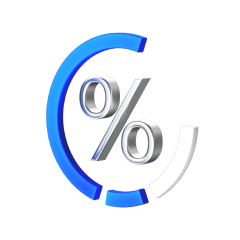Possibility of payment in "Express Pay"
Customers of Bank VTB (Azerbaijan) can pay their loans at any time of the day through the Express Pay payment terminal and online payment system.
How to pay with "Express Pay"?
- In Express Pay terminals, select "Bank services", then "Bank VTB" section
- Entering the "Loan payment by contract number" or "Loan payment by FIN number" section.
- Enter the amount paid into the terminal after making sure that the information is entered correctly based on the customer's name and surname, FIN number of the identity card or contract number
- Pick up the receipt from the terminal
No commission fee is charged for loan payment and card account replenishment.
Attention!
Payments are carried out in a real time.
The terminal returns balance.
Do not use damaged or old money.
Deposits are non-refundable.
Express Pay terminals are used by the country's population on a daily basis and are installed in crowded places - metro stations and underground passages, supermarkets, trade, entertainment and business centers, air and sea ports, railway and bus stations, petrol stations.
Attention! The payment system accepts only the currency of the loan chosen by the customer.
Download the application: